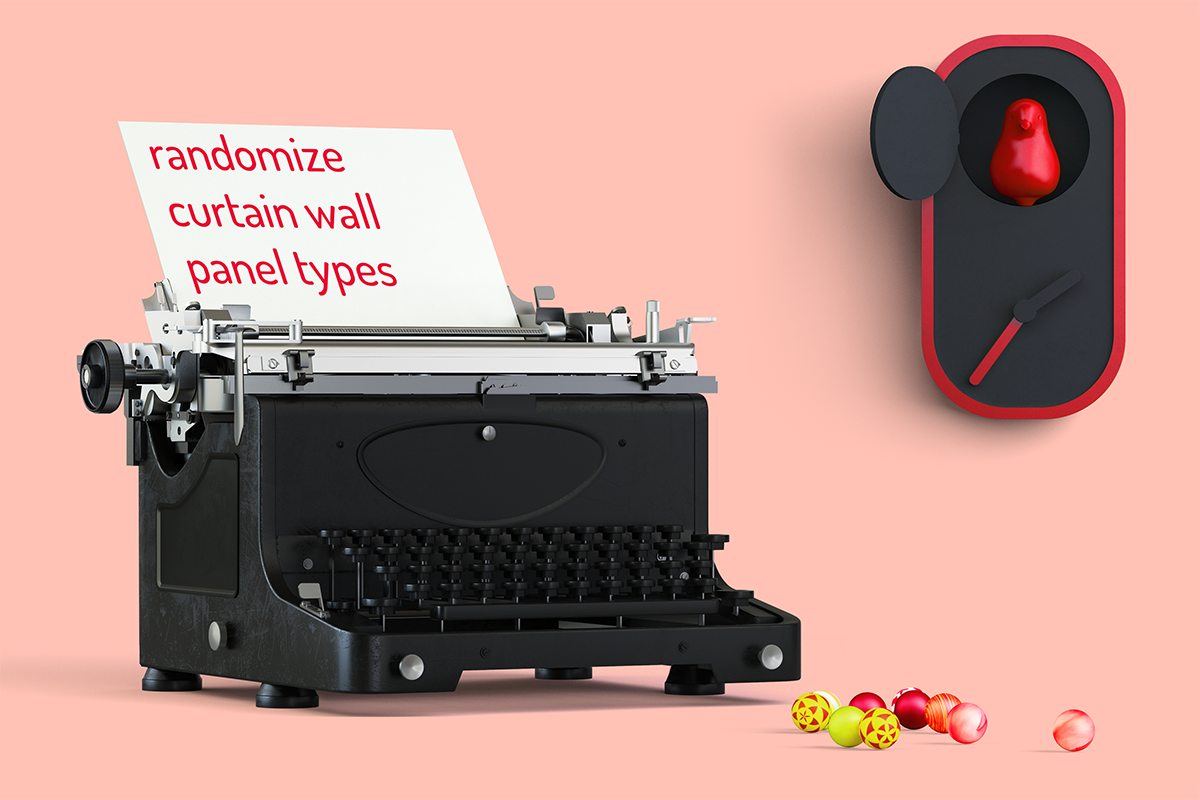lisa-marie mueller
let's build the next thing together
lisa-marie mueller
let's build the next thing together
delete mullions link
July 31, 2020
 This week, we complete the final step before reviewing a few things in the user interface. In addition to modeling curtain walls with randomized panel sizes and panel types, users may want to model panelized rain screen systems. Our ‘randomizer’ makes it easier to model both systems. One key difference is that the curtain wall system will have mullions but a panelized rain screen system, will not need mullions. Therefore, we will want to allow for the option to delete the mullions.
This week, we complete the final step before reviewing a few things in the user interface. In addition to modeling curtain walls with randomized panel sizes and panel types, users may want to model panelized rain screen systems. Our ‘randomizer’ makes it easier to model both systems. One key difference is that the curtain wall system will have mullions but a panelized rain screen system, will not need mullions. Therefore, we will want to allow for the option to delete the mullions.
goals and considerations
- create the grids by entering width and height information
- randomly delete curtain wall grids but allow for user configurations
- randomize curtain wall panel materials
- option to remove mullions
In order to delete the mullions on the curtain wall, we will create a new method that does not return anything. The parameters we need are our Document, UIDocument, and the curtain wall we are operating on. First we get all the mullions’ Ids and add this to a list. Then we iterate on each mullion. Before we can make any changes, we need to unpin the mullion and then we can simply delete it.
summary
And those few steps allow us to delete the mullions. Next week, we’ll take a look at input validation for data entered through a WPF user interface.
resources
If you want to learn to code and don’t know where to start check out my posts about Steps to Learn to Code [for architects and designers] Part 1 and Part 2.